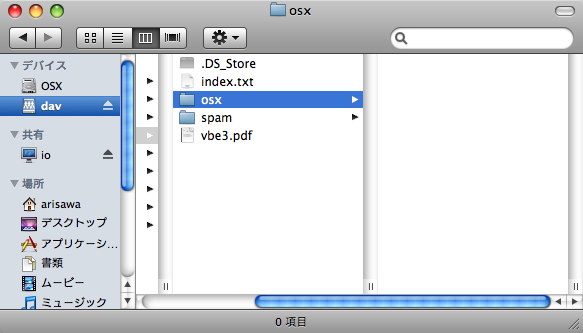


NetInfo が無い!
僕に必要なのは "machines" の設定。
どうやら Leopard では dscl を使うのが本来の方法らしいが...
sudo dscl localhost -create /Local/Default/Hosts/myvhost.loc IPAddress 127.0.0.1が
面倒だから /etc/hosts を使う。
Leopard では /etc/hosts が活用されている。つまりオーソドックスな UNIX に逆戻りした訳だ。
まあ僕の場合には大規模サイトを構築する訳ではないので /etc/hosts の方が使いやすいが...
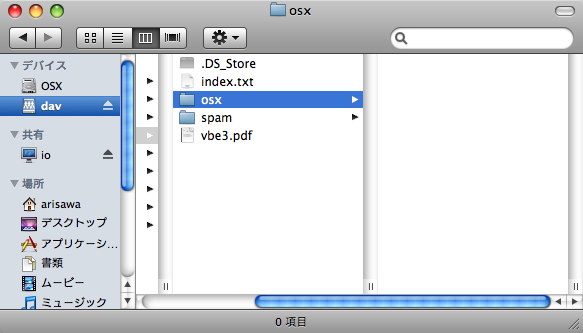
Tiger ではちゃんと見えるのだ。
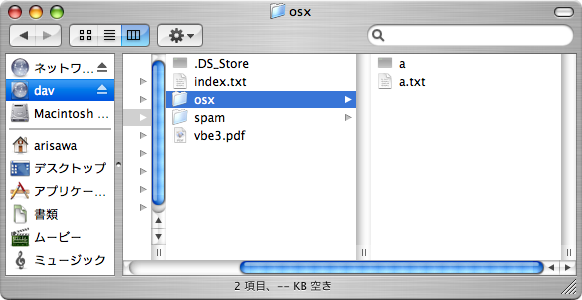
問題のディレクトリに "vpc.txt" を追加したら正しく見えるようななった。Leopard のバグだろうね...
Finder を強制終了したあと出てこなくなった。この問題だけでなく、Finder はまだ不安定さが残っている...
この問題については
http://developer.apple.com/documentation/Darwin/Reference/ManPages/man8/launchd.8.html#//apple_ref/doc/man/8/launchd
に述べられている。plist の置き場所は次の5つ。
~/Library/LaunchAgents Per-user agents provided by the user. /Library/LaunchAgents Per-user agents provided by the administrator. /Library/LaunchDaemons Systemwide daemons provided by the administrator. /System/Library/LaunchAgents Mac OS X system-provided per-user agents. /System/Library/LaunchDaemons Mac OS X system-provided daemons.